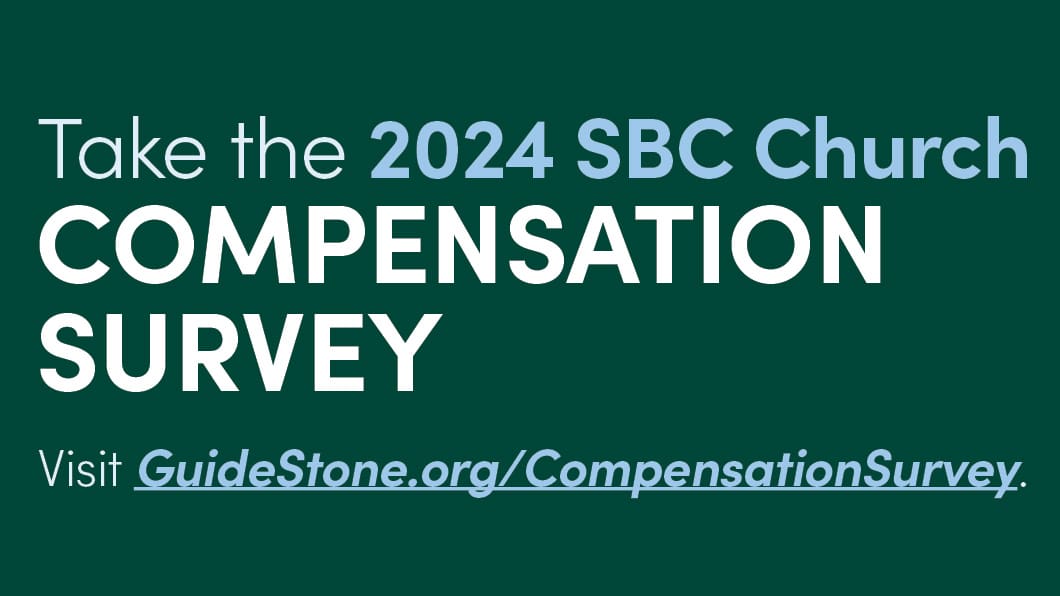Considering how to conduct small groups and/or Sunday school through Zoom? Zoom actually has the capability to split your Zoom meeting into separate sessions. Check it out below!
Video breakout rooms allow you to split your Zoom meeting in up to 50 separate sessions. The meeting host can choose to split the participants of the meeting into these separate sessions automatically or manually, and can switch between sessions at any time.
- Up to 50 breakout rooms can be created
- Max 200 total participants across all breakout rooms (requires Large Meeting 200 add-on)
- Breakout room participants have full audio, video and screen share capabilities
You can also share Participating in Breakout Rooms with your meeting participants for some information on using breakout rooms as a participant.
Notes:
- See Getting Started with Breakout Rooms for information on how to enable breakout rooms for your account.
- You can also pre-assign participants to breakout rooms when you schedule the meeting instead of managing them during the meeting.
This article covers:
- Creating Breakout Rooms
- Assigning Participants to Rooms
- Preparing Breakout Rooms
- Managing Breakout Rooms – In Progress
- Ask for Help
- Broadcasting a Message to Breakout Rooms